What's new
Firefox support v1.1.0
Tab Seeker is now available as a Firefox add-on! 🦊❤️
There are some visual differences between Firefox and Chrome versions, but I will try to keep them in sync both feature and look wise.
🚀 New Features
Smart selection allows you to open tabs straight from the search box.
With exactly one matching tab, you can focus on it with Enter. Removing the step of navigating to it first and then opening it.
The end goal is for this extension to feel as fluid as possible and, more importantly, to be satisfying to use. Also I take inspiration from other cool search box designs I find across the Internet.
That is to say, I steal good ideas. And this good idea happens to be to use one less keystroke. You're welcome.
There are plans to expand on this feature in the future, so keep your eyes open for that. 👀
Here is one hint: What happens when there are no matching tabs?
⚙️ Customization
Added smart selection toggle on options page (enabled by default). Disable it if you don't like it, I don't care. 🥹
🔧 Changes
❌ Removed default shortcut for opening extension.
Why remove it?
Consistency
With Firefox support, some flaws appeared.
Each browser has different default shortcuts setup for internal tools. Some shortcut combinations are not allowed altogether. For example, Ctr+Shift+S shortcut is not allowed on Chrome and Ctrl+Shift+F is taken on Firefox.
Different operating systems also have different shortcuts. Ctrl vs Cmd?
Keeping shortcuts consistent across different browsers and OS's is not an easy task.
Intuitiveness
What is logical for me, may not be for you.
Letters S and F are good associations with words like search (or seek) and find. Also, in other applications, it is common to find Ctrl+F or Ctrl+Shift+F shortcuts being used for search.
Both being very popular shortcut combinations, they may overlap with other browser extensions you have installed. See previous point.
Not wanting to create an obscure default shortcut combination just to fill a gap, I removed it altogether.
I use...
Ctrl+Shift+F (on Windows and Linux)
Cmd+Shift+F (on Mac OS)
However, I leave it up to you to pick the shortcut that makes the most sense to you.
My suggestion is to pick the combination that's both easy to remember and requires minimal finger movement to activate it.
Tab Seeker is live! v1.0.0
If you have ever found yourself in a situation where you have a fairly large number of open tabs and you really wanted to select a specific tab, you'll be glad to know that so did I. That is the main reason why this extension ever came to life.
A lesson in history
I do not want to be afraid of opening new tabs.
Whenever I surf the web, I always tend to open more tabs than I should. There is so much stuff to see and so many tabs to open - the Internet is so much fun!
Despite my curiosity, I always faced a dilemma. If I open another tab, how will I find it later when I may need it again. I was so sick of clicking back and forth through tabs to try and find the "elusive one".
I would often close tabs, just for the sake of decluttering my "workspace". And not a minute later would I need one of those websites once again. Probing recently closed tabs isn't fun either, believe me.
That is when I "devised" my own way of surfing the web.
How I use the browser
In theory, whenever I'm looking up related topics I open a new window. And in that window, all of the tabs that I would open would be related to a certain topic: "used cars for sale", "restaurants that are open" - any topic, really.
And then I would go on browsing... either for work or for leisure. Quickly, the number of open windows would get out of hand just as the number of tabs did.
After a while I would remember that I really wanted that burger, but I forgot in what browser window did I leave that tab open. I only have to find the window where I parked that website, and certainly there are far fewer tabs to choose from once there - but you do have to find the window you're looking for first and we're back to square one.
The tab did have a "burger" in its name, that's for sure.
It finally clicked - what if I could find a tab by its "name"?
That is when I started searching for the solution. Surely, someone has faced this problem before me. I'm not special.
Built-in browser tab search and other "tab manager" extensions simply did not work for me. They were either overly concerned with duplicating, closing and grouping tabs or downright awful to use when my problem is simple - I want to find a tab by its title or, perhaps, even its URL.
And it has to be fast, and intuitive too. When I'm "in the zone" I do not want to move my hands away from the keyboard, even for a second.
I found no such tool, so I built mine.
Keyboard first
Do one thing and do it well. This extension was never intended to be a tab manager and it is never going to be one. Its only concern is with aiding you in finding the tab you need.
Keyboard is a first class citizen here. Therefore, speed and ease of use is the most important aspect of the extension.
To open the extension on any page, press the shortcut keys Ctrl+Shift+F (or Cmd+Shift+F on Mac).
Then you can either start typing to filter the list of shown tabs or use Arrow Up and Arrow Down keys (or Shift+Tab and Tab) to select tabs in the list.
To bring forward the tab you selected in the list use the Enter key.
Sometimes "quick-selection" comes in handy as well. To activate quick-selection mode, press and hold Ctrl (or Cmd on Mac) key and numbers will be shown for the first 9 tabs shown in the list. If, while stil holding the Ctrl/Cmd key, you press a number key - the tab with that number will be selected and brought into focus along with its window.
Albeit too slow for my taste, using the mouse is not forbidden of course.
How you can use it
You could use it the same way I do. But I do not want to restrict anyone in any way. That is why customization is at the core of Tab Seeker. You can customize almost anything about the extension. Pick a theme, decide how the search works and the way tabs are going to be displayed.
To open the Options page, right-click on the extension in the browser's navigation bar, then select Options.
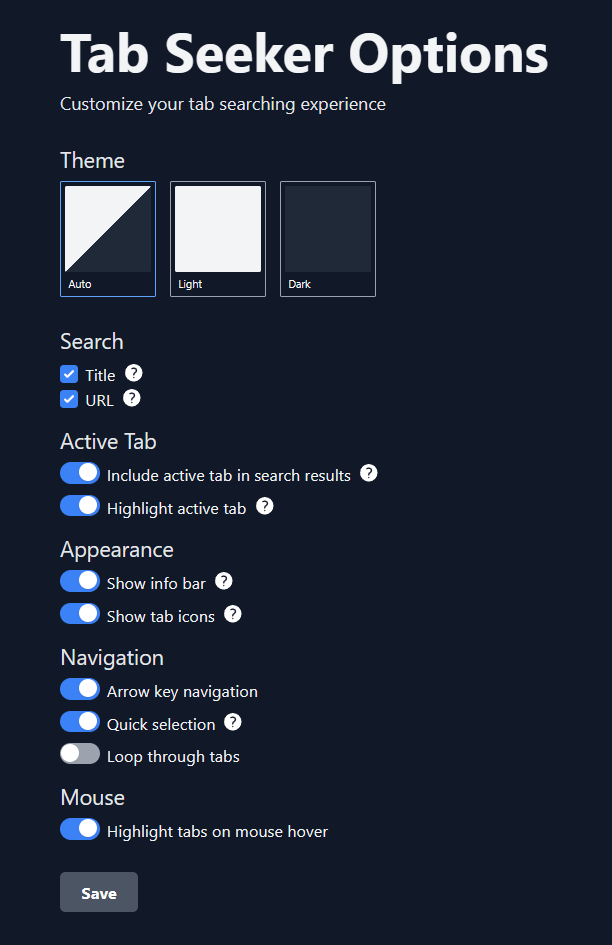
So far, the extension turned out far better than I had expected and I do have some future features planned already. Any changes made to the extension will be published on this page.
Thank your for using the Tab Seeker extension. I hope it saves you as much time as it did for me.